Change Workflows Receipt Margin
Creation date: 5/16/2024 3:07 PM
Updated: 5/16/2024 3:07 PM
After enabling checkout totals for Workflows receipts, some text overflows the default margins.
To get everything back on one line:
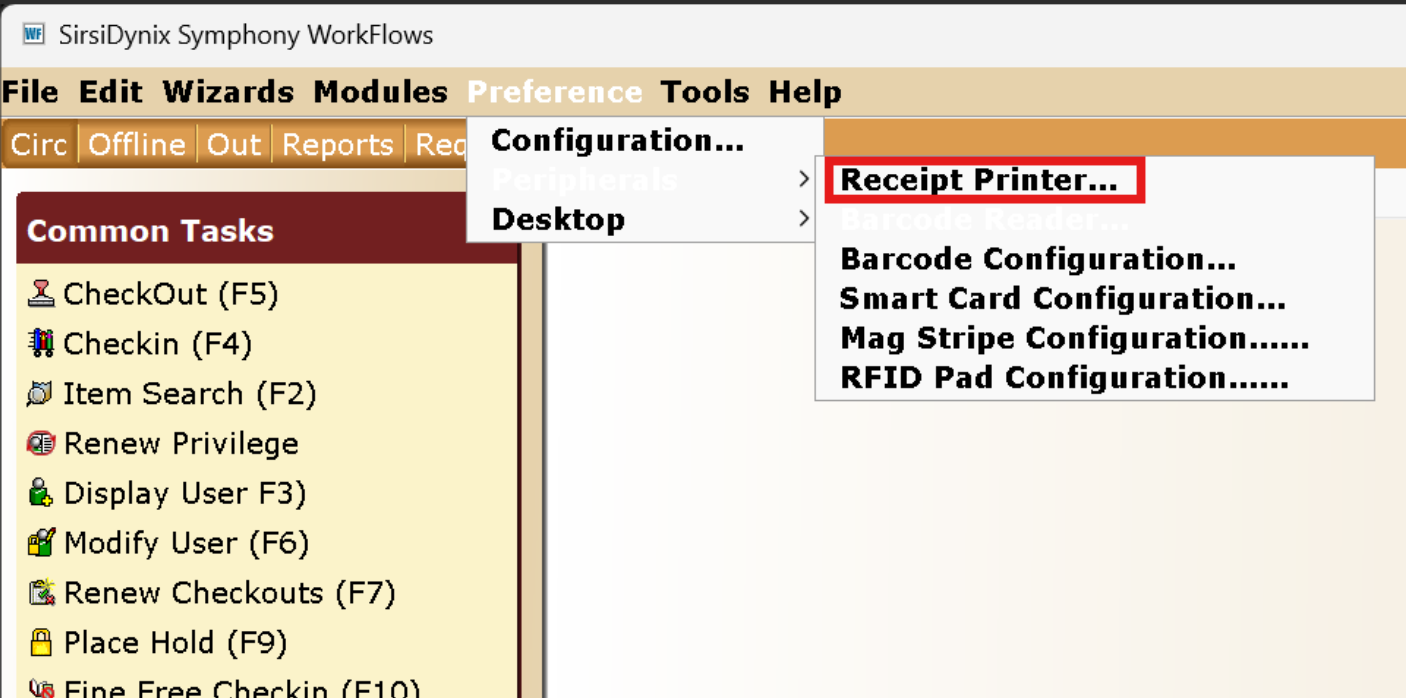
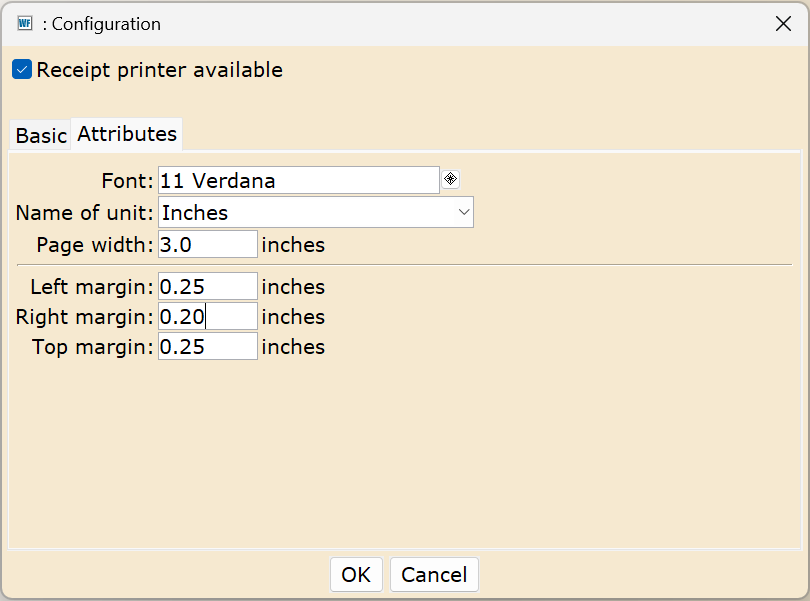
In Workflows on the top menu bar: Preference > Peripherals > Receipt Printer
In the Attributes tab, change the Right Margin from 0.25 to 0.20
Click Okay to save changes and checkout an item to test the changes.
Verify that "Total Items Checked Out This Session:" all fits on a single line.